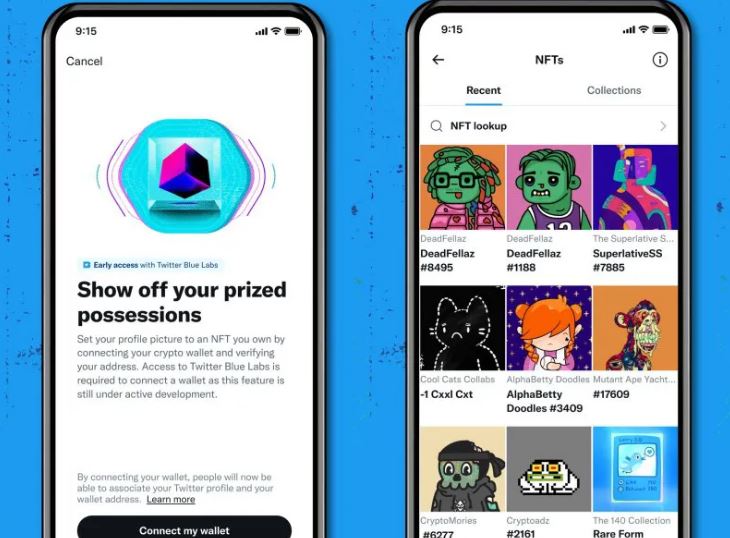One of the biggest challenges in mass adoption of NFTs is that most people simply cannot wrap their heads around the concept.
We live in a time when no one truly owns an image on the internet. Anyone can simply download it or crop it, and use it as their own. Most people cannot therefore understand why you need to spend thousands of dollars on a picture of a bored monkey, when you can simply download it and use it as you wish.
Twitter wants to change that. They have just released a verification mechanism for NFT holders.
Subscribers of Twitter Blue, their $2.99 monthly plan, will be able to add NFTs as their profile pictures.
At the moment, Twitter only supports static image NFTs (JPEG, PNG) minted on the Ethereum blockchain.
To start, link your Ethereum wallet to their Twitter account, and you’ll be presented with a list of NFTs that you own. You can then select the one you want to set as your profile picture.
In this regard, Twitter is using OpenSea API, which means that the NFT marketplace will do most of the heavy lifting.
To differentiate NFT profile pictures from other profile pictures, the NFT will be displayed in a special hexagonal shape, unlike all other profile pictures that are usually round in shape.

Other people can still steal your picture, but it will display as a round shape, telling everyone that it is not an NFT.
The social media platform made this video showing how that will work.
At the moment, this functionality supports the following wallets:
- Argent
- Coinbase Wallet
- Ledger Live
- MetaMask
- Rainbow
- Trust Wallet
You can only connect one crypto wallet to your Twitter account at a time, and if you are already displaying an NFT and want to display another one from a different wallet, you simply connect to the new wallet.
Setting an NFT as your profile pic can only happen from the Twitter for iOS app right now.
Since Twitter is using external APIs, they will know when the ownership of the NFT changes. If you sell the NFT, the image will remain, but the hexagonal shape will revert to a circle.
| How to set an NFT as your profile picture |
| 1. Sign in to the Twitter app on iOS. 2. Go to your profile. 3. Tap Edit profile, then tap on the profile picture icon and select Choose NFT. 4. Select your crypto wallet from a list of supported wallets. 5. Twitter will generate a verification request message to your wallet address, where you’ll be asked to confirm you hold the private keys of your public crypto address, by signing an attestation. 6. You have the option to connect to your wallet by either scanning the QR code on the screen with your crypto wallet app or with your wallet’s extension. 7. Once you’ve connected your wallet, select the NFT held in your wallet that you’d like to set as your profile picture. 8. Tap Done. You’re all set! Note: If you need to search for a specific NFT, you can search with the NFT’s Token ID or Contract address. |